Customize your Bottle site
Everyone has their own personal flair! In this article we're going to teach you how to edit your Bottle site using the storefront tab of the dashboard settings.
Customizing your store
https://www.loom.com/share/3cd62bce292944a1a61a28d9057ab09a
To customize your store click 'Storefront & Pages' in the leftmost menu. You will be taken to this screen:

Here you can find a variety of settings that give you minor customizations to help make your Bottle store your own:
- Business Name: You can edit the displayed name of your business
- Profile picture: The business logo displayed at the top of your store
- Store Color: the highlight color and color of buttons as you navigate the store
- Pages: Where you can activate a header image as well as a larger tagline to display at the top of your page.
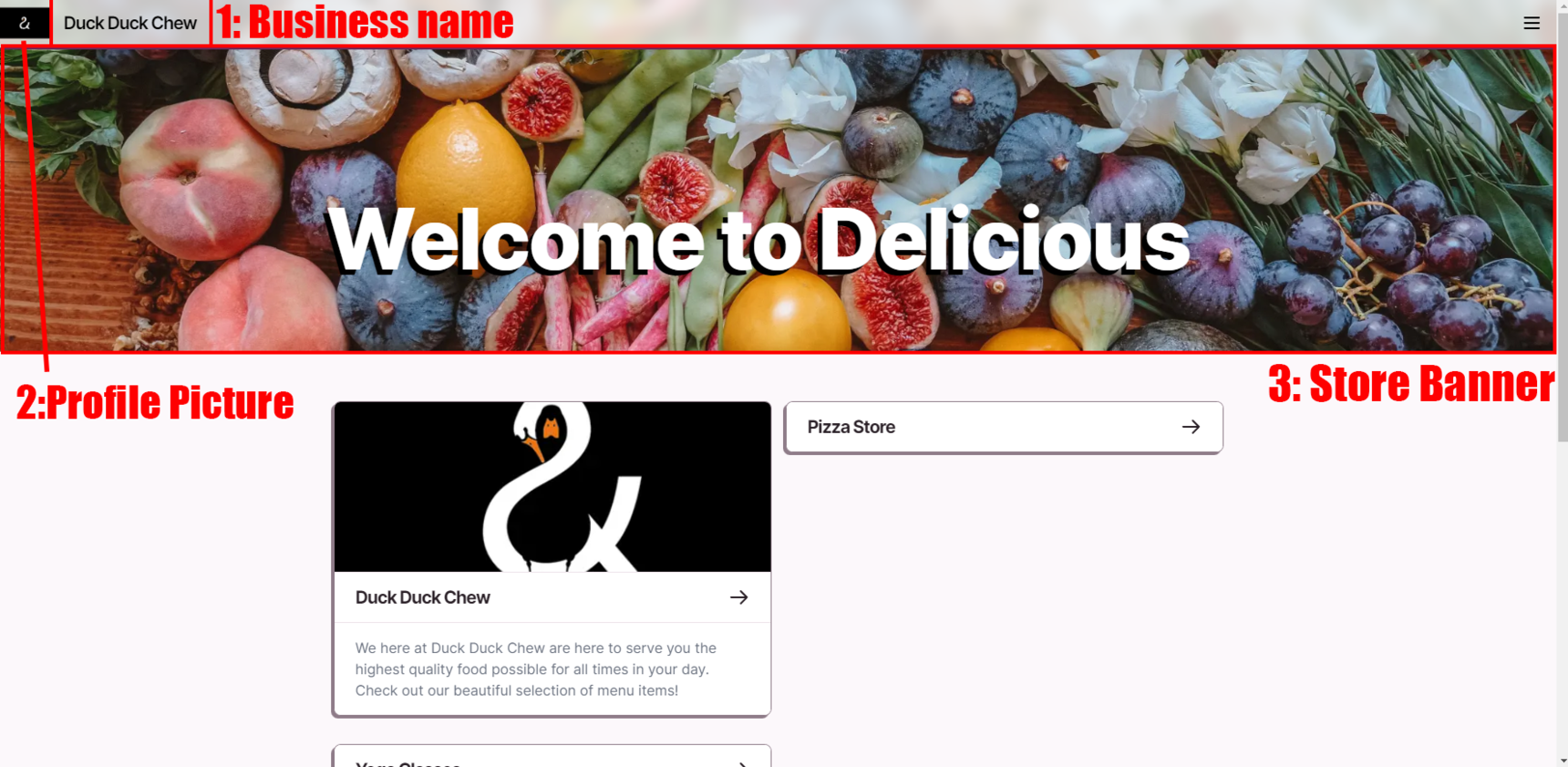
Please let us know if we can assist with implementing and customizations.
Reply
Content aside
Related Articles
